Hello, i will make my first tutorial on this forum.
First of all, sorry if this post doesnt go here. If this post is in the wrong
subforum, please move it to the correct place.
We need programs to make our custom eboot.pbp (i dont post the links
to the programs because i think its piracy, search them on google.)
- PBP Unpacker: We need this program to open an eboot.pbp.
We can do some things like create a new eboot.pbp or open
an existing eboot.
When we create or open an eboot we will see some archives:
ICON0.PNG: This is the icon of the homebrews or applications on the psp, and the size of this icon is 144x80.
ICON1.PMF: When we select a homebrew we will see a little video, the duration of this video is 50 seconds
and the size is the same (i think XD) that the icon0.png: 144x80.
PIC0.PNG: i think this image, is used for when we load psx eboots, it displays an image, after that we
select the popsloader and blah blah xdxd, i think the size of this image is: 480x272.
PIC1.PNG: This is the image when we select our homebrew, the size of this is: 480x272.
SND0.AT3: This is the sound of our homebrew, the duration of this is 50 seconds.
PARAM.SFO: This archive is the data of our homebrew, you have to press Triangle on a homebrew you select,
and there is the data, like the name of the homebrew, the parental control, and the firmware required
to load the homebrew.
DATA.PSP: This archive contains the game of the homebrew.
DATA.PSAR: I think this archive contains the encrypted firmware of the homebrew or something
(i dont know what this archive contains exactly.)
- Paint: We create PNGs by using paint (for example), by converting a JPG image to the PNG format,
by choosing the "save as" option and select: save as .png.
I dont know how to create PMFs, in google there are some tutorials for creating PMFs.
- Goldwave: We create SND0.AT3 with Goldwave and if we want to create some SND0.AT3 we need the ATRAC3 codec
to convert our mp3 or wavs, to the Atrac3 format (.AT3), search this two programs on google

.
- HIMDRenderer 0.54: This program allow us to convert the .at3 music to .mp3 format to modify the mp3 with goldwave
or simply listen the music XD.
- PS3SFOEdit: This program allow us to change the data of our PARAM.SFO and put/or change the name and the required
firmware.
And finally when we have all the archives ready, we have to create a new eboot.pbp with PBP Unpacker
and put all the archives on the program, and last, save the eboot.pbp with a folder with the game you
have modified.
And put the entire folder and the eboot inside the folder into PSP/GAME and you are ready to see
your modified eboot

.
Tutorial made by: Yitanfinalfantasy9.
Correct me if i wrong in something, and sorry if this doesnt go in the correct subforum, you can move it if you want.
Thanks and greetings Kaz.